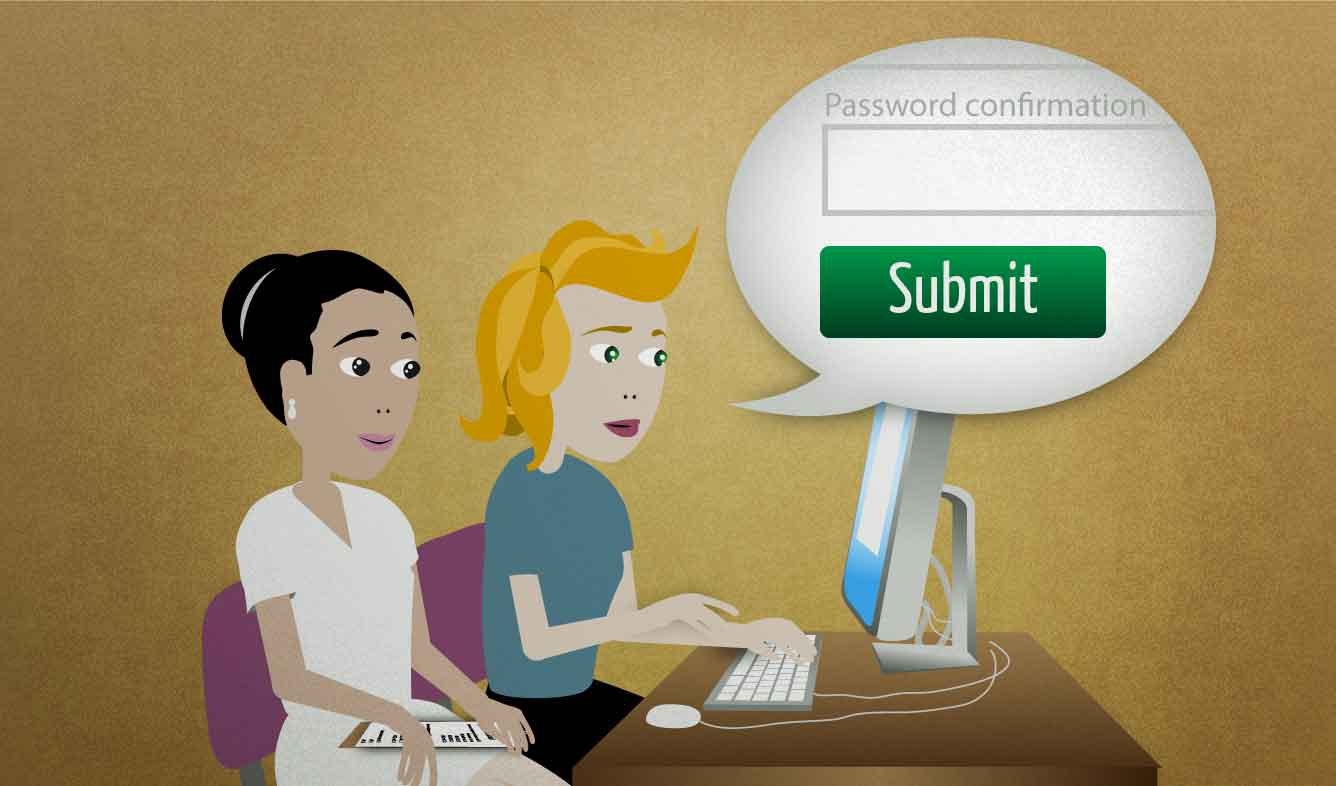“When you’re done, click “Submit”.”
You're training a coworker in how to use an computer system that she needs for her job. You show her what to do after entering some information into a form.
When you’re done, click “Submit”.
Want Video and Sound? Follow us on YouTube

When you're done, (do something).
Use this phrase when giving someone instructions. You tell them what to do after they finish part of your instructions with "When you're done..." For example:
Keep scrubbing until it's completely clean. When you're done, come find me and I'll tell you what to do next.
Can you double-check the account history? And when you're done, can you send Bethany an email confirming that you've checked it?
click (a button or link)
When you're using a computer, you "click" links, buttons, and icons to make things happen. This means that you move your cursor over an item using your mouse or track pad, and then you press a button on the mouse or track pad to make something happen.
Click where it says "Troubleshooting".
When you just need to click something once to make something happen, it's called "clicking" the item. Sometimes you need to click something twice to make it work. This is called "double clicking".
Double click the orange and blue icon on your desktop.
On a smart phone or tablet computer, we don't use the word "click". We use the word "tap" instead:
A: Tap the green button.
B: I already tapped it!
"Submit"
Buttons on online forms often have the word "Submit". To "Submit" a form means to send it to the website or application, where some processes will take place.
You can also "submit" real-world things like:
- job applications
- legal requests
- entries to a competition